Payoneer is an online global payments company that provides easy solution to make online payments, send and receive money from over 200 countries and also from US companies including PayPal, Amazon, and Facebook etc. Using Payoneer Master Card, you can withdraw your funds from anywhere in the world through MasterCard supported ATM machine.
If you are living in one of the PayPal unsupported countries like Pakistan, Egypt, and Iran etc.
so Congrats to you, you just found the solution!Many people use Payoneer to verify PayPal account with the US payment service they offer.
Many Benefits of Payoneer Master card:
- Simply you do not need to check any other account for transferring any money.You can withdraw your funds from any ATM using Payoneer Master card.
- The Most important thing is that you do not need any statement for getting Payoneer Master card.
- You can use your Payoneer Master card for shopping purpose in mega stores also in different countries.
- You can also use Payoneer Master card for online shopping like for purchasing Mobile,laptop,clothes,domain and Hosting etc.
- You can also pay online Bills and Fees from this Master card.
Along with these benefits you can also make money with Payoneer affiliate program.
Now I am going to show you How you can get this free Payoneer Master card and how to get 25$ as Bonus from Payoneer.
NOTE :
In order to get 25$ from Payoneer as Bonus you have to Sign up under a referral link and then you have to transfer 100$ in your account after that you will be able to get 25$ as a Bonus from Payoneer.
For that here is my referral link CLICK HERE
Sign Up Steps :
- Now that you clicked on my my referral link, click Sign Up Now.
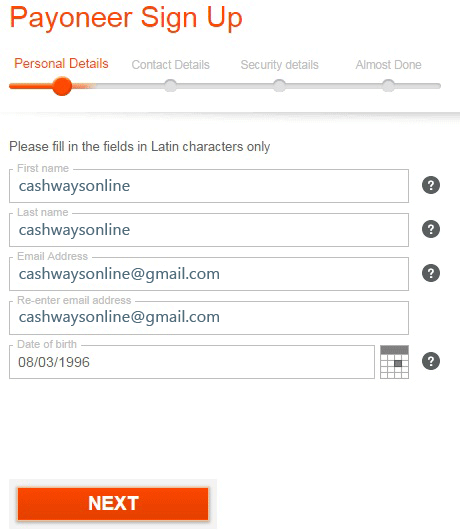
- Now put your correct your address , Postal code and city.
- But keep in mind that all of your information should be correct.
- You also need to put your correct mobile number to continue your sign up process for Payoneer Master card.
- When you fill up all those boxes then click NEXT Button.
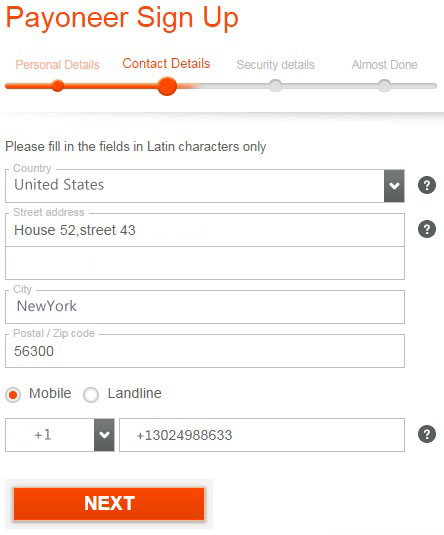
- Now you are on security setup area .
- Fill all the boxes include security questions box, password box and etc.
- Now click on the Next….
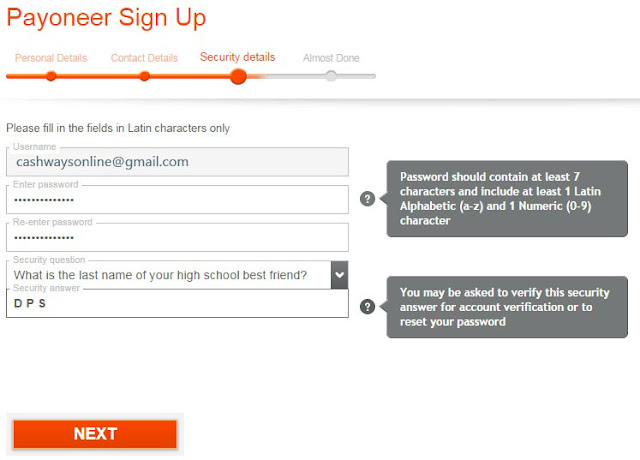
- In this step you need to verify your identity, Payoneer need the Verification information that is related to you and then they will send the Payoneer Master card.
- If you are under 18 then you can not full fill this step because they need a National ID card number to process NEXT.

- Check all the Term and conditions boxes then click on FINISH Button as shown above.
- After doing all the steps correctly you will receive a confirmation email from Payoneer in your e-mail address.
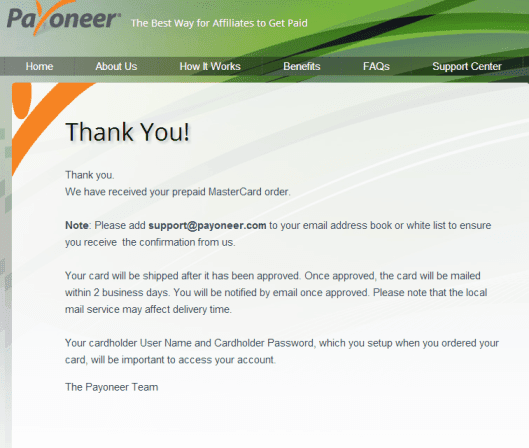
How to Activate Your Payoneer Master Card?
- You will receive your Payoneer Master card with in just 30 days at the address you have given, but Normally the card arrive in 3 to 5 days sometimes it takes more.
- When you receive your Payoneer Master card all you need to do is to go to Payoneer.com website
- Log in to your account.
- Add your Master card number and the CVV (the last three numbers of your card) then create a pin code of your choice and Press OK.
Congratulation! You just activated your Payoneer Master card and all set to receive payments.
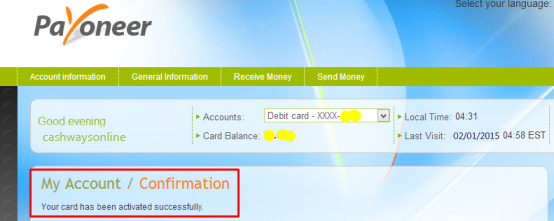




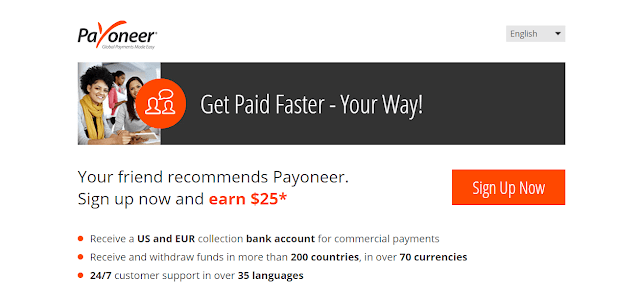
Ever wanted to get free Facebook Followers & Likes?
ReplyDeleteDid you know you can get these ON AUTOPILOT AND TOTALLY FOR FREE by getting an account on Like 4 Like?